There are BOINC projects that only have Linux applications compiled. At this moment there are three active BOINC projects that send only Linux tasks:
It's relatively easy to install Linux in a virtual machine and run Linux tasks from there.
Install Linux in a virtual machine
If Oracle's Virtual Box is not already installed on your system, install BOINC with virtual box option here:
https://boinc.berkeley.edu/download.php
or directly from here:
https://www.virtualbox.org/wiki/Downloads
After installation, open Virtual Box and click New
Create a Linux Ubuntu Virtual Machine, give it a name and click Next
Default Memory size always seems rather lean (as shown here), so I tend to boost the allowance to just below the red warning.
Click through the rest of the prompts without necessarily altering default choices
Download Ubuntu Operating System here: https://ubuntu.com/download/desktop
and save .iso file. Burn to disc as an option.
Start your new Virtual Machine, insert your Ubuntu disc or point to your Ubuntu .iso file and install Ubuntu in the Virtual Machine.
After install completes, click the Ubuntu Software icon and search for and install BOINC Manager
or open a terminal (Ctrl-Alt-T) and type: sudo apt-get install boinc-manager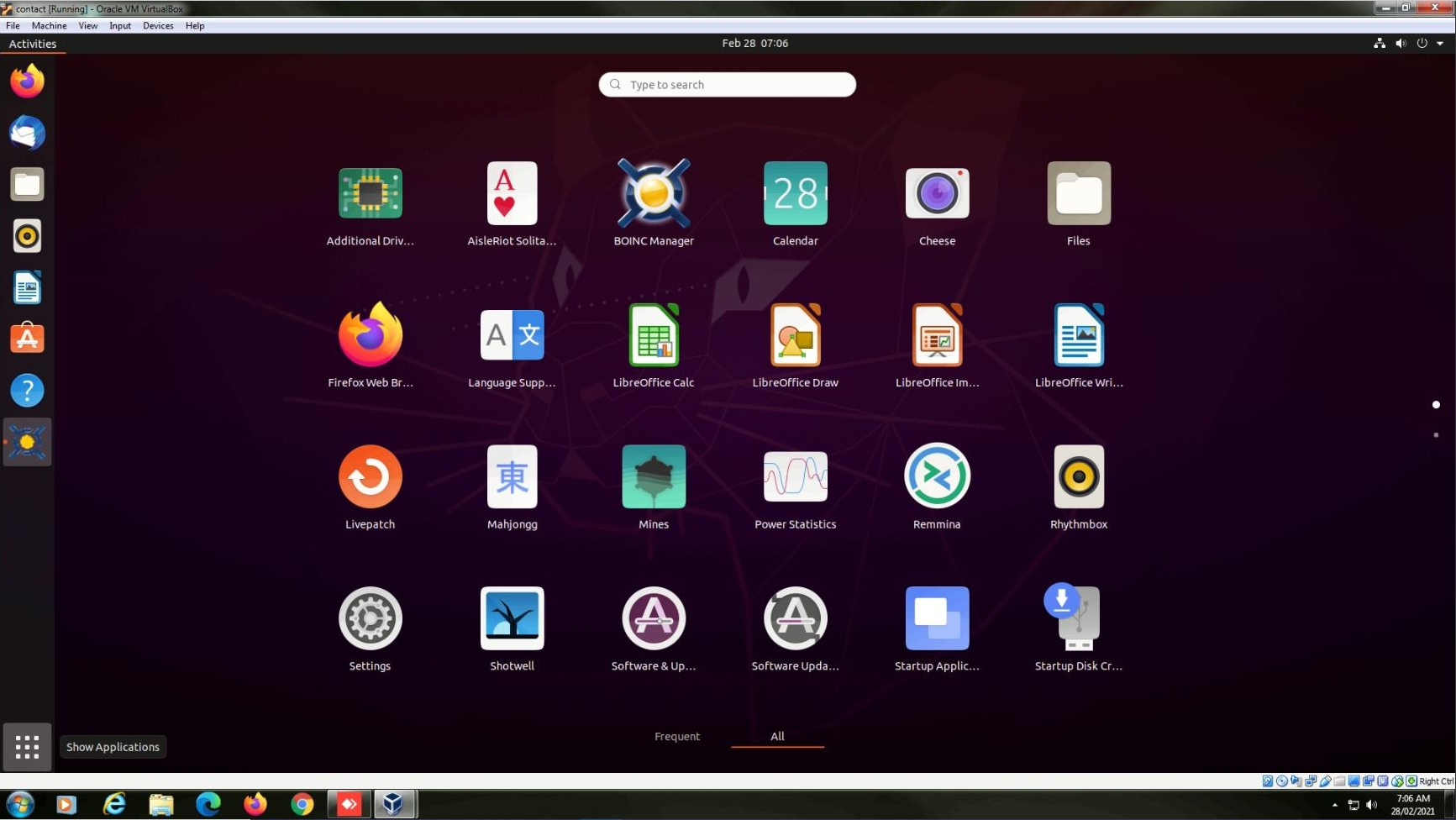
and then All at the bottom to expose the BOINC Manager icon. Click to open the Manager and attach to projects or project manager.
Run in tandem with the BOINC Manager/Client on the native Windows operating system if you wish or just run solo.
An alternative available to Windows 10/11 users is to deploy WSL. There is an excellent guide [UPDATED: April 9, 2022] on how to do this available from BOINC Italy here:
https://www.boincitaly.org/forum/articoli/115180-guida-wsl.html
Download the latest version of the English translation:


